Router not getting DHCP address from Cable Modem
1. Connect your computer directly to the cable modem. Do an ipconfig /renew on your computer so it pulls the IP from the cable modem.
2. Plug the cable modem back into the router, and your computer back into the router. go to the router's menu via 192.168.1.1. clone the MAC address of your computer onto the router.
3. Go to the Status in the Menu and see modem's IP address. by the time you get to this screen, it should have already pulled the IP address. Press DHCP Renew IP Address, it will get the IP address from the cable modem.
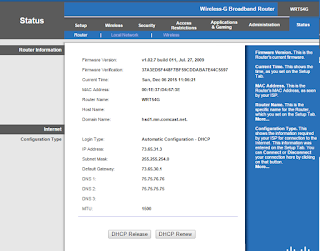
These steps are when your router is not able to get the IP via standard procedures.


No comments:
Post a Comment